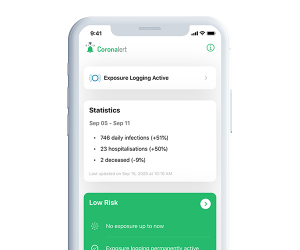Why a Coronalert app?
The app can:
- Warn you if you have been in close contact with someone who has tested positive for coronavirus, without you knowing who, where or when;
- advise you on the steps you can take to protect yourself and others;
- anonymously notify other users of the app with whom you have had close contact, if you have tested positive for coronavirus.
With Coronalert, you protect yourself and others.
Who were you in contact with the day before yesterday? And the days before that? Who were all those people you were on the train with? Or on the bus, the subway, in a cafe or on the beach?
Often you don’t even know them personally. Yet any close contact is a risk.
Coronalert helps you to follow up your contacts much more closely, without any effort on your part. Moreover, this is done anonymously. This way you protect your health and privacy at the same time.
If a user of the app is infected with the coronavirus, he or she can have a warning sent to all his or her close contacts over the past few days. This is quicker than the classic contact detection by the contact centre. It also works for contacts you do not know personally.
Speed is important, to protect yourself and your loved ones. That’s how we’re getting closer and closer to the coronavirus.

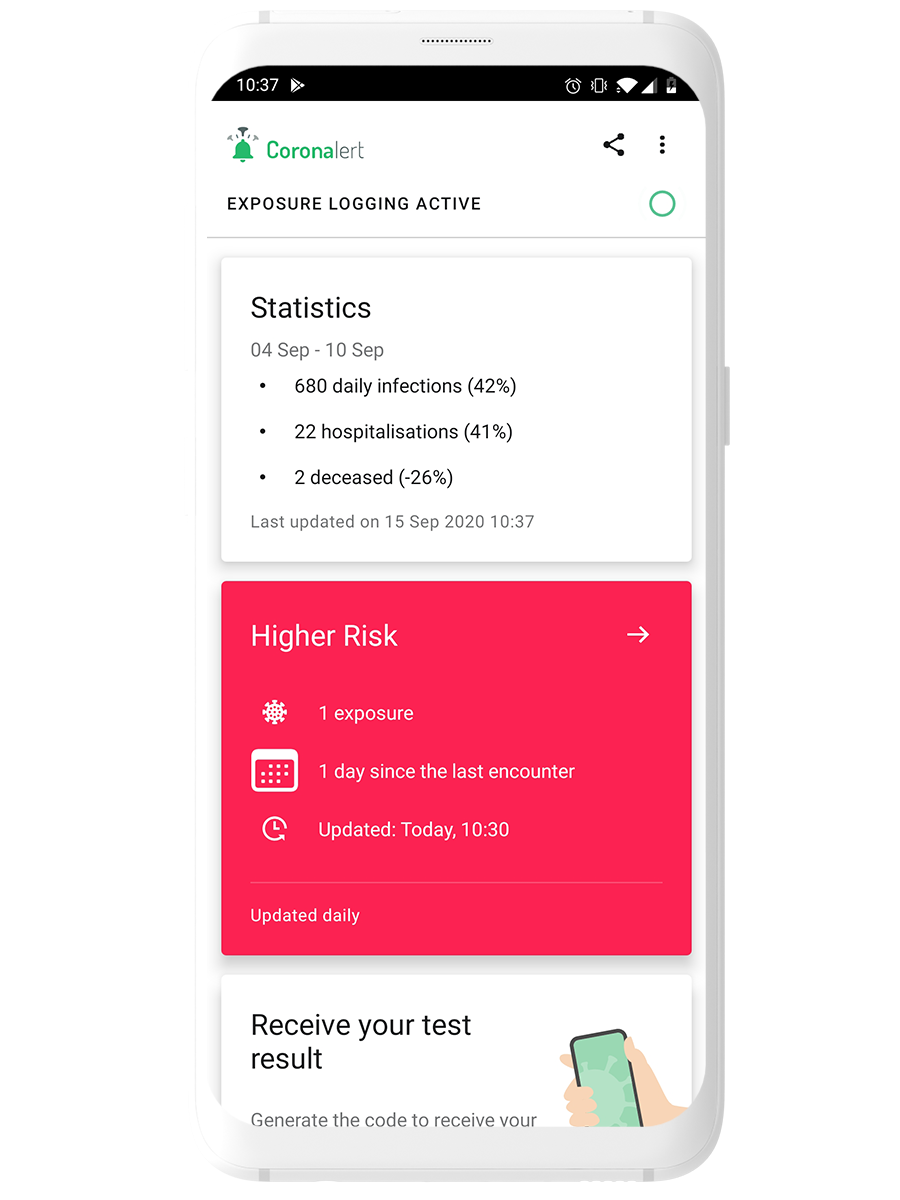
Faster contact detection
Contact detection warns people who are at increased risk of the coronavirus because they have been in close contact with someone who has the virus. If the contact detection identifies you as a close contact, they can advise you on what action to take to protect yourself and others.
The app reinforces the existing contact detection:
- to warn you more quickly if you have a close contact, immediately after passing a positive test result to Sciensano,
- to warn contacts you may have forgotten,
- enable contact tracing for people who do not know each other personally.
Contact follow-up is an essential part of our strategy to slow down the spread of the virus. The more people download and use the app, the more it will help in contact tracing.
Warning about close contacts
If Coronalert determines that you were in close contact with someone who tested positive for the coronavirus, you will receive a warning via the app. You don’t know who it is, and you don’t know where or when the contact happened.
You only know that you were close enough, two meters or less, for at least 15 minutes, so that there really is a risk that you were exposed to the virus.
The warning advises you :
- to go into quarantaine during 10 days,
- to have you tested for the coronavirus, if you have symptoms.
The warning appears as a message on your phone. It will also appear in the app. This is to make sure you see the alert.
On first installation, the app will ask you if you want to receive close contact alerts.
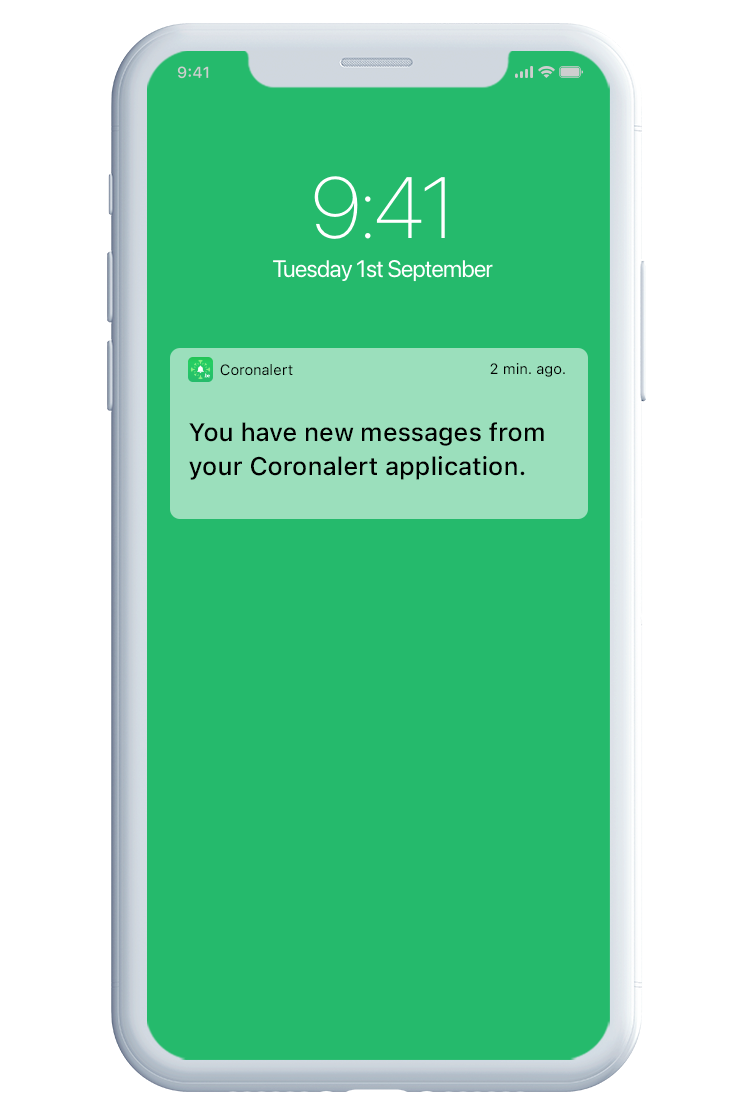
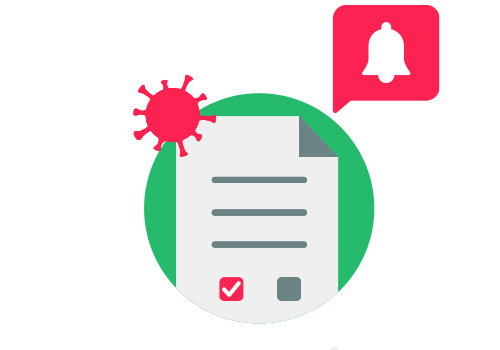
Protect the others if you test positive
Will you be tested for the coronavirus? You can receive the result directly on your smartphone. Go to you will be informed immediately. And you can take precautions more quickly to protect others. Register the code of your app when the doctor takes the test, or enter your test code yourself.
If you are using Coronalert, you can anonymously upload the random codes that your phone has sent out in the past 14 days. You can do this with the app. It is your choice.
If you have tested positive, the contact follow-up will send you a unique upload code by text message. Only with this code you can use the upload function of the app. People who do not have the virus cannot use this function.
Your privacy and data are safe
- It is your choice whether or not to use the app.
- You will never be asked for your name, age or address.
- It’s up to you whether you want to warn others or not.
- You remain anonymous – the other users of the app don’t know who you are.
Read more about privacy and how we use your information.

Keep protecting yourself and the others
With Coronalert, you put technology to work for better contact detection. But it’s not perfect. So technology will never replace existing public health guidelines.
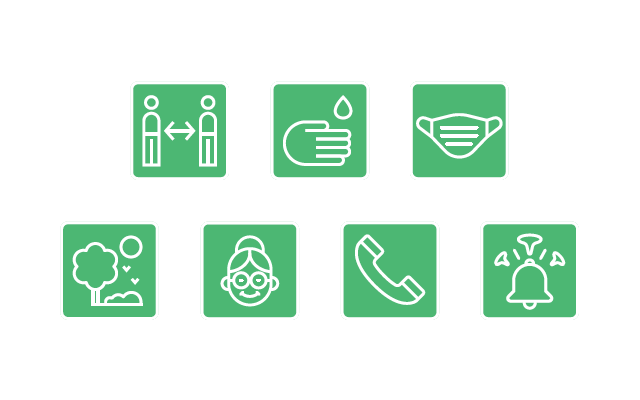
The basic acts of protection remain as important as ever:
- Respect the social distance – at least 1.5 metres between you and others.
- Wash your hands meticulously and frequently.
- Cover your mouth when coughing or sneezing.
- Wear a nasal-mouth mask in places where you cannot maintain a social distance and where wearing a mask is mandatory.
- Practice your activities preferably outdoors.
- Think about vulnerable people.
- Stay home if you feel sick.
Talk to your doctor
The app offers health advice.
But it is always best to consult your family doctor or a health care professional if you have symptoms of coronavirus.
What if you can’t use the app?
We know that some people have not yet installed Coronalert or have a phone that does not allow downloading the application. Or that some people simply don’t have a phone. That’s why the app is part of a larger contact detection system.
Phone contact detection is also active for you. Everyone is involved in this process, whether you use the app or not.
We hope that future versions of the app will be accessible to more people. We continue to look for ways to make the app available to everyone over the age of 13.