Frequently Asked Questions about the Coronalert-App
General
What is contact detection?
Contact detection is carried out by telephone or home visit via a contact centre common to the regions and communities (Brussels, German-speaking Community, Flanders and Wallonia) in the fight against the coronavirus (Covid-19). By systematically contacting citizens who may have been in contact with an infected person, together we want to avoid new infections as much as possible. Contact detection is done by telephone through a joint contact centre of the Regions and Communities (Brussels, German-speaking Community, Flanders, Wallonia). The federal government (FPS Public Health, Sciensano, eHealth platform) provides support in the area of information exchange.
Coronalert is an additional means of making contact tracing faster and more complete, with minimal inconvenience to the citizen. The telephone contact tracing primarily investigates contacts with acquaintances – friends, family, colleagues. Coronalert also allows accidental contacts to be notified anonymously.
What data does Coronalert store on my smartphone?
Coronalert does not store personal data. The app does not know who you are, where you are, or who you are in contact with. This is how we guarantee your privacy.
Coronalert does send out random secret codes that are not linked to your person or your phone. This code changes several times a day. Coronalert stores locally on your phone when you have sent out which secret code. Your phone also records the secret codes of other app users with whom you came into close contact, including the duration and proximity of the contact. This anonymous information is stored in the contact log on your phone for two weeks, and automatically erased after two weeks.
What is a high-risk exposure?
The chance of getting the coronavirus yourself through contact with an infected person is greater the closer you are to each other, for a longer period of time. The evaluation of the risk is an estimate. It is therefore possible that after a high-risk contact you do not turn out to be infected after all, or that you still get the coronavirus after an unrecorded contact.
Coronalert uses technology (Bluetooth Low Energy) to register how long your smartphone was in the vicinity of another smartphone. If you were only 2 meters or less away for about 15 minutes or longer, you may have had a high-risk contact. You will then receive an anonymous warning when the other person tests positive for the coronavirus. The registration via Coronalert does not take into account possible extra protection such as mouth masks, plexiglass, hand hygiene…
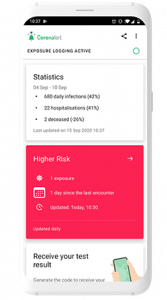
How do I report an infection?
Are you getting tested for the coronavirus? If so, be sure to mention that you are using Coronalert when registering for your corona test. Give the reference number of your app when registering. The test result will be sent to your phone immediately after validation.
Does the test show that you are infected with the corona virus? Hope you’re doing well. You may not even have any symptoms. Since you are contagious to others anyway, Coronalert will ask you to charge your secret codes, which your app sent out in the period when you became contagious, anonymously. Others who find these secret codes on their phone will know that they have had a high-risk contact with an infected person. They don’t find out where or with whom.
What records are kept when I report an infection?
If you report an infection, the secret codes that Coronalert sent from your phone during the period that you became contagious are transmitted anonymously to a central server. No one can deduce from this who you are or where you have been.
Is the use of the app mandatory?
No. The use of Coronalert is voluntary.
Of course, the beneficial effect of Coronalert in the fight against the coronavirus will be greatest when everyone uses the app – especially in places where you meet a lot of people. So you can recommend others to install Coronalert as well. But it is not an obligation. Respect the wishes of others.
What are the advantages of using Coronalert?
With Coronalert you are more quickly informed when you came into close contact with someone who tested positive for the coronavirus. Speed is very important to be able to protect yourself and others appropriately. And to slow down the further spread of the coronavirus.
Coronalert allows you to warn others anonymously about a high-risk contact, even if you don’t know them personally, even if this was a few days ago. After all, you may have already been contagious, and only then experience symptoms, undergo a coronavirus test and get the test result.
Coronalert notifies you that you are infected as soon as the test result is available. Coronalert then asks you to anonymously send the secret codes that your phone sent out during the period that you became infectious to a central server. Others who find these secret codes on their phone will know that they have had a high-risk contact with an infected person. They won’t find out where or with whom.
How many people have to use Coronalert for it to be useful?
More is better. Coronalert can only detect a high-risk contact with an infected person if, during the contact, both also carried a smartphone on which Coronalert is installed. And if the infected person, when establishing the infection, also chose to report their secret codes.
In some European countries, a significant proportion of the population uses an app such as Coronalert. In Ireland some 40% of the active population have already installed the local app. Some users were effectively warned from the first week onwards.
In Belgium, the usefulness of Coronalert will not only depend on the total number of users. The app will be especially useful where people come together. If roughly half of those present use the app, this will certainly lead to extra protection, even if the total number of people involved is only dozens.
According to the app, I had a higher risk contact. What am I supposed to do?
Do you get a high risk contact alert (red screen)? Coronalert will immediately give you practical instructions on the steps to follow.
A high risk contact alert does not automatically mean you are infected. Yet for yourself and others you should be very careful now.
In any case, limit your contacts, pay attention to possible symptoms and contact your doctor at the first symptoms. If you are getting tested for Covid test, do register your test in Coronalert, so that you also get the result via the app.
For more information on what to do after a high-risk contact, go to www.info-coronavirus.be/en/.
According to the app, I'm infected with the coronavirus. What am I supposed to do?
You’re contagious. Please isolate yourself immediately, to protect your surroundings.
You may be developing symptoms of Covid-19. If you have symptoms, you should seek medical assistance. Also, your psychological situation is not to be underestimated. Talk about it with a trusted person and seek professional help if necessary.
You may be contacted by the contact tracing center, or you can contact them yourself. Please refer to the test result you just received.
Do you want to protect others? Thanks to Coronalert, you can warn other app users with whom you have had close contact. The app now allows you to easily send your secret codes anonymously. This is your choice. This way you can protect others and fight the virus.
Did you forget to use the app when testing, but still want to notify your contacts anonymously? The call center (02 214 19 19) can give you a 12-digit code (Covicode) that you can enter into your app. This way you can still receive your positive test result in the app.
Where can I file a complaint?
Complaints about privacy and data can be addressed to Sciensano’s Data Protection Officer by:
- sending an e-mail to [email protected];
- mail addressed to: DPO Sciensano, Juliette Wytsmanstraat 14, 1050 Brussels;
- or by telephone (appointments to be made via the Sciensano secretariat: +32 2 642 51 11).
You can also contact the Belgian Data Protection Authority (DPA) for complaints about privacy and data.
More information about this authority (e.g. how it works and contact information): https://www.dataprotectionauthority.be/citizen.
Who are the creators of Coronalert?
Coronalert is an initiative of the Belgian authorities. The app was commissioned by Sciensano, the Interfederal Committee for Testing & Tracing and the entities responsible for contact tracing in Brussels, the German-speaking Community, Flanders and Wallonia.
The technical development was carried out by the Belgian companies DevSide and Ixor, and audited for security by NVISO, on the basis of a public tender awarded by Smals vzw. Important parts of the app are based on the Corona-Warn-App of the German federal government, on the European open standard DP3T (Decentralized Privacy-Preserving Proximity Tracing) and on the Exposure Notification technology of Apple and Google.
Who is responsible for managing the app?
You can install or uninstall the app yourself. The central server to which you can anonymously upload your secret codes is managed by Sciensano, a Belgian federal government agency.
How long will Coronalert exist?
Coronalert is an exceptional tool in our joint fight against the spread of the coronavirus. The moment the Belgian government officially declares the pandemic at an end, the app will be deactivated and removed from all app stores. As a user, you will then be asked to delete the app. Data stored locally on your phone will then become unusable. By the way, all saved data will be automatically deleted after 14 days.
Does Coronalert pass on my data to third parties?
For more information, see Coronalert’s Privacy Statement (paragraph 6. in particular).
Can Coronalert register where I am? And where I'm going?
No.
Coronalert does not have access to your phone’s location data. It doesn’t know where you are, who you are, or who you’re meeting. Of course, your movements are not registered either.
Remark: Android requires to switch on Location Services to enable Bluetooth exposure detection. Coronalert only uses Bluetooth, but not your location.
Does Coronalert also work abroad?
Yes. Since 6 January 2021, Coronalert is working with the official contact tracing apps of Germany, the Netherlands, Spain, Ireland, Italy, Denmark, Latvia, Croatia, Poland and Cyprus. Every close contact with a user of these apps is registered, just like with other Coronalert users, regardless of where the contact takes place, in Belgium or abroad (provided, of course, that both users have their app and Bluetooth turned on at the time of contact).
The full list of compatible apps can be found on the European Commission’s website.
Please note, it is not possible to receive the result of a foreign Covid test in your Coronalert app! It is therefore best to choose the app of the country where you live, or most likely would seek medical care.
Coronalert is built on the European open standard DP3T (Decentralized Privacy-Preserving Proximity Tracing). Similar apps are active in many countries, which can technically collaborate with Coronalert. They exchange information about who is infected via a European node. Thanks to the node, you can also use Coronalert in other countries, or detect a contact with foreign app users in Belgium. More information
Can hackers trace my identity?
Coronalert doesn’t know who you are, and will never ask for your identity information.
If someone were to ask you for your identity information online, in the name of Coronalert, it could be fraud or malicious intent. Therefore, be aware, and do not answer those kinds of questions.
The app is built to ensure the security of your personal information, first and foremost by not asking for it.
Of course, a contact tracer may ask for your identity, your social security identification number (INSZ)… if a Covid-19 infected person has declared you as a high risk contact. This is only done by telephone, calling from 02/214.19.19 or by SMS from 8811.
Will Coronalert work on my smartphone?
Coronalert is available for iPhone and Android. If your smartphone is less than five years old, it should probably work correctly. More precisely, Coronalert needs Android version 6 or higher, or iOS version 12.5.1 or higher – devices from the iPhone 6.
Recent Huawei smartphones do not currently have access to the app stores where Coronalert is available. We are in contact with the manufacturer to find a solution. Coronalert will work correctly on other Huawei phones equipped with Google Play.
We know that some users have a very old smartphone, or no smartphone at all. We hope that Coronalert will also benefit them, as we will slow down the spread of the virus together.
Does Coronalert protect me from the Coronavirus?
The coronavirus is dangerous, for yourself and for others. All existing control measures must therefore be strictly applied in order to prevent any further spread.
Coronalert warns you if you have had a high-risk contact with an infected app user in the past few days. Have you become infected yourself? Thanks to Coronalert you can quickly take your precautions. You can get yourself tested, ask for medical care if necessary, and protect your loved ones rightaway.
Of course an app could not protect you directly against the virus. Therefore, stay careful in your contacts.
I have a visual impairment. Will I be able to use the app?
Yes. During development, we made sure the app is accessible for citizens with a visual impairment. The app respects personal preferences such as “Large text” and “High contrast”. We have also extensively tested Coronalert with the built-in screen readers on iOS and Android. This allows blind users to use the app as well. If you do encounter an issue, please let us know.
The app reports an 'exposure' on a green screen (low risk). What does this mean?
Coronalert can only inform you about encounters with someone who has tested positive for Covid-19, and who chose to notify others.
Do you have one or more reports of ‘exposure’ on a green screen (Low Risk)? Then you have had effective contact with one or more infected persons. However, the contact was shorter than 15 minutes, at a distance of more than 1.5m and/or outside the person’s infectious period. You do not need to be tested, we assume that the contact represents only a limited risk. Be careful, however, and call the doctor if you’d become ill or show symptoms of Covid-19.
I tested positive for Covid-19. Is it possible that someone close to me will not receive a warning?
Coronalert will warn others anonymously, only if:
- You provide your app code (17 digits) when your Covid-19 test is prescribed, either through the prescriber (e.g. GP) or via the web form, and
- You receive a positive test result in your Coronalert app, and
- You choose to warn others anonymously when you receive the result, and
- You have been in close contact with the other app user before this one-time alert.
Did you forget to use the app when testing, but still want to notify your contacts anonymously? The call center (02 214 19 19) can give you a 12-digit code (Covicode) that you can enter into your app. This way you can still receive your positive test result in the app.
After receiving the test result, and alerting others voluntarily, you will be asked to go into isolation. Coronalert will then no longer detect any new contacts.
Coronalert does not work as a permanent notification of a known infection. This is not desirable out of respect for privacy and medical secrecy.
And of course, Coronalert cannot detect a Covid-19 infection, which was not detected by a lab test and which was not voluntarily shared by the person concerned.
IT & applications
What are the minimum requirements for my phone's operating system?
 Apple/iOS:
Apple/iOS:
Coronalert runs on iPhone 6 or higher. Your operating system must be iOS 12.5.1 or higher.
 Google/Android:
Google/Android:
Coronalert works on phones equipped with Android 6 (“Marshmallow”) or higher. Google Play services automatically install the exposure notification API.
For any other questions regarding the operating system, please contact Apple or Google.
Why is iOS 12.5.1 a minimum requirement?
Apple has introduced the required Exposure notification API with iOS 12.5.1. Apple no longer supports some older devices. Unfortunately, we cannot influence this situation.
Will the device's battery run down faster when the app is running in the background?
The Coronalert-App uses the latest Bluetooth technology: Thanks to the Exposure Notification API from Apple and Google, the app can use the energy-efficient BLE (Bluetooth Low Energy) technology.
Note for Android phones: Bluetooth devices near your device can only be detected if ‘Use location’ is activated on your phone. For more information, see Android: When activating exposure logging or Bluetooth, you’ll be prompted to activate Location services. Do you have to do this? It means that other apps on your device could use your location, which may be a reason for higher power consumption. To avoid this, please check which apps are using your location. Go to your device settings and choose ‘Security & Location’ > ‘Location’ > ‘App level permissions’. Here you can deny permission to use your location to any app that doesn’t need it. Since Coronalert does not use your location, it does not need permission and will not appear in the list.
In which languages is the Coronalert-App available?
The app is currently available in English, Dutch, French and German. The language of the app is automatically matched to the default language configured in your smartphone’s language settings.
If your phone is set up in another language than these four, Coronalert will by default be installed in English.
In which international app stores is the app available?
The Coronalert application is available in all countries.
Will the app also be available on tablets, smart watches and other wearables?
We do not plan to deploy the app for tablets, smart watches and other wearables. Our focus is on smartphones, for example because of the availability of the required APIs. If we change this approach, we will of course communicate this on a large scale.
My app is in the background and is not waking up.
Your Coronalert app will connect at least once per day to download up to date information from the servers. On some devices, the app does not wake up each day. On a few devices, the app is killed after three days and has to be restarted. The issue is well known from all the other contact tracing apps in Europe; unfortunately it is a complex problem that depends on many factors, such as battery optimization and the availability of the network at night (some users switch their phones to airplane mode).
The best solution is for the user to open the app once per day to look at the statistics. Coronalert has also implemented a number of technical mitigations; we are closely working with Google and Apple to further minimize the problem.
My phone has Android 6.0 or higher but I cannot find Coronalert in the Google Play Store.
On very few older phone models, the Coronalert app encounters a problems and crashes. The problem is caused by an error in the encryption interface on those phones. We are working with Google and the manufacturers for a solution. However, for privacy reasons, disabling encryption is not seen as an acceptable option. While we are waiting for a solution, Coronalert is not available for these few phone models.
Do I need to turn on my location services for Coronalert?
Coronalert does not use your location data. The app will not request access to this information.
Android devices: Please note that for Android versions 6 to 10 it is necessary to enable your location/GPS function in order to make Exposure Notification via Bluetooth work correctly. This has to do with the technical design of Android, in which Bluetooth detection and location services are linked. From Android 11 onwards, the location setting no longer needs to be active for the exposure notifications.
More information: https://support.google.com/android/answer/9930236?hl=en